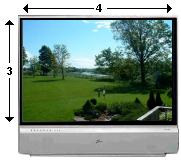|
| Yesterday, me and the Missus bought us one of those widescreen LCD TVs and the salesman went on and on about S-video and
composite video and component video and ...
>And you had no idea what he was talking about, right?
Yes, but I kept nodding as though I understood every word.
>Did you tell him you had a PhD in Electrical Engineering?
Shhh.
Anyway, the TV will be delivered in a few days, but in the meantime I surfed the Net and this is what I found:
| 
|
When a movie or football game is televised, the TV camera which captures the action may generate five signal streams.
Two are the sound (or Audio: left and right sounds for stereo) and three are the Video: the Red, Green and Blue (RGB) components of the scene
... presumably with colour filters.
The RGB Video is then reconstructed to generate three related Video signals:
- the brightness (or Luminance, called Y = 0.30R + 0.59G + 0.11B)
- two colour signals: (U or CR = R - Y and V or CB = B - Y, for example)
These rearranged Chrominance signals may be labelled
CR and CB or U and V or I and Q or Hue and Saturation.
Note that, given Y, U and V, one can recover R, G and B by solving three equations in three unknowns.
>My TV knows how to do that?
Yes. All colour TVs have a degree in Math.
>So why rearrange? What's wrong with Red, Green and Blue?
Two reasons (at least):
- The old black-and-white TVs would recognize the Luminance since it contains just the black-and-white constituents.
In the early days of colour TV (strange at it may seem), black-and-whites TVs were common 
- The new colour components could take into account the sensitivity (or lack thereof)
of the human eye and (perhaps) be transmitted with less detail, saving bandwidth.
TV stations are each allowed about 6 MHz of bandwidth.
They gotta share the frequency spectrum with FM and police communications, CBs etc. etc..
>Yeah, so what's that S-video stuff and composite ...?
Remember that I said that the Chrominance signals may be rearranged?
Well, each of S-video, component and composite signals are different rearrangements of the Chrominance signals.
The connections look like this:


Component Video
All three components: Y, CB and CR
The Best
| 


S-Video
The Y and a single colour signal
Excellent picture, but less than the Best
| 

Composite Video
All colour signals combined into one !!
Acceptable, but less than less than the Best
|
>So they need different cables, eh?
Yes. Component Video requires three cables just for the colour signals alone ... plus a couple for the right & left audio.
S-Video is a single cable ... with several wires inside to carry the luminance and a single "combined" chrominance signal.
Composite Video has a single wire for the single composite video signal ... and two more for audio.
For all three, the audio is connected via Right & Left (red and white) audio inputs ... as shown in the Composite connection above.
>And if my DVD player has no component video?
It'll have an S-Video output. Just pray that your TV has an S-Video input 
>And what does my TV do with all these signals?
It converts them all back to Red, Green and Blue ! 
See DVI and HDMI connectors, below.
|
HDTV ... or High Definition TV
|
Your old-fashioned TV screen has 480 lines of coloured pixels to display the image ... the "scan lines".
There are actually 525 lines, but some aren't visible.
They contain information to synchronize the picture so it doesn't roll up and down or tear.
In the old days you could see these black lines roll by unless you fiddled with the vertical hold knob.
More recently (on an old TV) I could see the signals sent by the satellite TV people, telling my receiver that I've paid my monthly dues. 
All of these lines are painted on the screen (from top to bottom) 30 times each second.
However, by the time the bottom line is painted the top lines would start to fade and your TV image would flicker.
That's because the phosphors which light up to display the image only last a short while
... then they go dark.
This flicker would be even more noticeable on large screens.
To fix this, every second line is painted (240 of them), filling the whole screen in 1/60 second
... then the lines in between (another 240 lines) are painted in 1/60 second.
That's called an "interlaced" display and eliminates flicker.
Since there are 480 interlaced lines (or 525 if you count the invisible scan lines), it's called 480i (or 525i).
The new HDTV format is 720i or 1080i.
>You mean 720 or 1080 scan lines?
Yes, and that means a sharper, clearer picture with more fine detail.
Instead of about 200,000 pixels we can get up to 2,000,000 pixels.
>That i means interleaved, right?
Yes, but if your new TV is capable, it'll scan continuously from top to bottom instead of interleaving.
That's progressive scan and is denoted by 720p or 1080p
... and (to make things even more confusing) there's also 480p.
The TV we bought says it's got 
Note:
If the TV expects (and can only display), say 720 lines (it's so-called "native resolution")
then it must do something when it receives 1080 or 480 lines of video.
What does it do? It deletes lines or repeats lines. Neat, eh?
>And the native resolution of your new HDTV is 1080?
Alas, it's only 720.
About interleaving:
You can imagine that, in an interleaved system, the second time you paint the scan lines (in between the first set of lines), the picture
may have changed a wee bit ... and that would be noticeable (especially on a large screen).
The small changes in the image occur when things are moving; the edges of the moving object appear jagged
(especially on a large screen).
>And all these extra scan lines in HDTV can fit into the 6 MHz bandwidth allowed each TV station?
Uh ... not exactly, but that's where this moving parts of the image come in.
The Moving Picture Experts Group has this scheme where, instead of transmitting the whole picture
again and again, they only transmit the parts that change. Isn't that slick? It saves a lot of frequency space (or bandwidth) so they can fit all the
stuff needed for HDTV into the same old 6 MHZ. This scheme has a name. It's called ...
>Don't tell me! It's MPEG, right?
Right, and as these schemes get more sophisticated, they come out with MPEG-1 and MPEG-2 and ...
>And HDTV uses MPEG-100?
No, it uses MPEG-2.

I almost forgot to mention that HDTV has a digital signal ... a stream of numbers
(which are easier to manipulate).
|
Also, the so-called "aspect ratio" is 16:9 rather than the 4:3 ratio of older TVs.
>Huh?
The old 4:3 image looked like Figure 1A.
The newer, widescreen 16:9 image looks like Figure 1B.
>The ratio of width to height is 4:3 or 16:9, eh?
Yes, so if you watch a 4:3 TV broadcast on your new 16:9 widescreen HDTV you may see Figure 1C
... or a "stretched" version as in Figure 1D.

Figure 1C
| 
Figure 1D
|
| 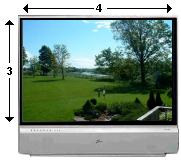
Figure 1A
Figure 1B
|
On our new TV we can choose 4:3 or 16:9 and a few other ratios that stretch the picture horizontally and/or vertically.
There's one neat choice that stretches just the left and right thirds of the picture, leaving the centre untouched.
Although it does fill the wide screen, when anorexic actress walks offstage, by the time she's at the edge of the screen, she's fat actress!
>I don't particularly like them black bars.
That ain't my fault ... or the TVs. To get 16:9 HDTV on your TV set, you need three things:
(1) The movie or broadcast must have been recorded in High Definition.
(2) The station must transmit the signal in HD format.
(3) You must have the HD tuner and TV to see the picture in HD.
>And if something is missing, you see them black bars?
You got it. If everything is as it should be (for HDTV), you'll see the entire picture and it'll fill the entire HDTV screen.
Remember that, in 4:3 format, the ratio is 1.33:1 and for 16:9 it's 1.78:1 (Note that: 4/3 = 1.333 and 16/9 = 1.777)
However, many movies (made for the movie theatre, NOT your TV) are very widescreen -
much wider than your 16:9 HDTV will allow - so, if you want the see both right and left ends of the picture, you get black bars top and bottom.
Then there's a pan-and-scan mode which allows you to see wide-WIDE screen movies on a your TV.
In trying to make a movie fit on your TV screen, the movie is panned and scanned back and forth, in an attmept to keep the action within the boundaries of
your screen. You'll see:
This film has been modified from its original version.
It has been formatted to fit your screen.) 
Some broadcasts format a movie or TV program in High Definition, but in 4:3 mode.
There ain't nothin' you can do about this. The black bars are part of the transmitted signal.
>Isn't that confusing?
Another thing; the TV we bought is a rear projection LCD type (called DLP, or Digital Light Projection).
>Huh?
Yeah. That was my reaction.
It turns out that (hidden inside the big box) there's a small LCD panel which is lit by a very bright bulb
... which will cost a fortune to replace!
Lenses are used to project this small image onto the TV screen. In fact, the description of our new TV says:
The Digital Widescreen LCD TV is equipped with a 9-element lens system capable of displaying precision
center-to-corner and true-to-life images... and uses advanced LCD panel technology
Note that there are no problems associated with large screens. The LCD panel ain't large!
>Precision images ... is that true?
I'll let you know after our TV is delivered.
And one other thingy: the fact that you have an HDTV ready or HDTV compatible TV doesn't mean your set will display those
HDTV broadcasts ... even if they're available. It only means that your TV can provide 480i or 480p or maybe 780 ...
>Yeah, so?
So you'll need a tuner to capture the HDTV signal. A TV that has that tuner built in can cost much more than
an HDTV ready set
... but you can get free local HDTV broadcasts with an antenna, or via cable if you subscribe to the cable company.
Our satellite provider sells a receiver that has the HDTV tuner, but I'd need another dish as well and ...
>You have all that?
Uh ... no, not yet. We just have an HDTV ready set, but one of these days ...
>Then why did you buy the widescreen TV?
Because it's ... uh, widescreen 
Satellites that transmit TV signals (standard or high definition) sit at about 22,000 miles above the equator.
They appear to be stationary.
(See orbits.)
The signals reach your "parabolic" dish and converge at one point
At the point where they converge, that's where the LNB is located. **
>LN who?
Low Noise Block-downconverter. It receives a Block of signals in a certain frequency range and converts them to a lower range.
For example, there may be a bunch of TV channels near 11 GHz, so you need a 11 GHz LNB which will receive
(and convert) signals near 11 GHz.
| 
Circular dish with LNB |
Suppose the signal received from the satellite is 11,000 MegaHertz. (That's 11 GigaHertz).
There's no way that your receiver (and, indeed, the cable from dish to receiver) will handle this frequency, so the LNB has a "local oscillator" which might run at, say,
10,000 MegaHertz. The LNB manages to subtract this local oscillator frequency from the satellite signal.
That's 11,000 - 10,000 = 1000 MegaHertz
(or 1 GigaHertz). Now the cable and receiver are happy !
>The LNB can subtract?
Yeah. It, too, has a math degree. In fact, every LNB knows all about trig formulas, especially the one that goes:
sin(At) sin(Bt) = cos((A-B)t) + cos((A+B)t).
See? If you can multiply signals with frequencies A and B, you get the sum and difference frequencies.
It's that difference frequency, A - B, that we're interested in.
So here's what the LNB might do:
Amplifies the (very weak) signal received from the satellite.
Mixes the amplified signal with a local oscillator, producing sum and difference frequencies (and other harmonics).
Filters the resultant signal to eliminate (well ... reduce!) all but the difference frequency.
Amplifies again, before sending the signal along a shielded cable to your receiver.
| 
LNB stuff |
Note: The LNB may receive signals from a satellite and provide two (or more) cables, for
two (or more) receivers, all receiving the same block of signals.
**
I understand that you can check the accuracy of the convergence by pointing the dish to the sun and
moving a wee card about to see if'n you can get a small bright image of the sun, like so 
| 
Convergence of sunlight
on a white card |
Okay, so it's now some time after we bought that HDTV ready TV and we decide to get the satellite receiver that'll pick up the HDTV signals.
Alas, we're told that our 24" circular dish needs to be replaced by an elliptical dish 
>Huh?
The High Definition channels are transmitted from a different satellite and the elliptical dish can receive from both satellites.
Of course, both satellites must be "visible". You may have to cut down a tree to see the HD-channel satellite! 
To receive from two satellites, the elliptical dish must be pointed in the right direction and rotated to the correct "skew" position.
That is, we rotate the dish left and right to get the correct longitude, then up and down to get the correct elevation, then rotate it so the two foci on the elliptical
dish are fixed on two (nearby!) satellites.
For example, the longitudes of satellites (from the location of your dish) may be 107 and 111 degrees.
If you've got the dish set properly
(between the two satellites), then the signals from the two satellites will focus at different
places ... and that's where two LNBs are located, so each will pick up one of the satellite signals.
| 
Standard Elliptical dish with
two Low Noise Blockers |
The signals are spread out by the elliptical geometry (instead of being focussed) so the LNBs may be able to
receive signals from more than two (nearby!) satellites.
>Why not two circular dishes, each pointing to ...?
To a different satellite? Yeah, you could do that, but then you have the problem of combining the two LNB signals to send to your satellite receiver.
|
Note that some multi-satellite elliptical dishes may have several LNBs, some picking up signals from one satellite, some from another, connected to (possibly)
several receivers. Two of these LNBs, slightly separated, may be aimed at a slight angle so they pick up the signal from the same satellite. Another pair may pick
up signals from a second satellite. Each may have two outputs for two receivers.
| 
Elliptical dish
with several LNBs |
>Mamma mia! That's confusing!
If you want "confusing", check out this.
It gives me a headache whenever I add some new component 
But then, one might choke when staring at the back of the satellite receiver ... which may look like so 
| 
Satellite Receiver |
>Phone cord?
Yeah, so you can order a pay-per-view movie with a click or two of the remote. The receiver makes a phone call. You pay the phone bill.
And there's a 75 ohm cable for Radio Frequency RF output, on either channel 3 or 4, to an old VCR, for example
(selected with a switch between the connectors).
And a couple of composite outputs and a component and S-video output.
>But component and S-video need audio too, right?
Yes, so you'll have to steal the audio from the composite video outputs; white and red.
Note that there may be one or two connections from the satellite dish. The diagram shows two.
>DVI output?
Digital Video Interface. DVI is a new
format for video transfer where the color information (Red, Green and Blue) is moved as a series of numbers
(as opposed to, say, component video, which
uses a varying voltage or analog signal, though both pass sync signals as well as colour info) and ...
>A series of numbers? You mean 1s and 0s ... digitally?
Yes, though DVI connectors might pass analog signals as well ... which makes the pin arrangements look weird, like 
Note that, in component video format, the red, green and blue colour components are first rearranged to those Y+Cb+Cr
(or Y+U+V or Y+Pb+Pr) signals whereas DVI sends along the raw red, green and blue.
| 
possible DVI connector pins !? |
Note that DVI cables only carry video (and sync) info, but no audio. That's where High Definition Multimedia Interface
comes in.
HDMI carries not only the (digital) video but audio and a bunch of other stuff.
>Other stuff?
Yes. It has so many pins it can carry video, multi-channel audio, the ability to talk to other devices like a TV, DVD, PC etc. and sync info
and HDCP and ...
>Huh?
Yeah, the HDMI protocol allows for High-bandwidth Digital Content Protection so you can't make illegal copies of HD
broadcasts that are carried on HDMI.
The HDMI transmitter (the satellite receiver) sends an encrypted signal and a
key to decrypt the signal.
The receiver (your HDTV) uses the key to decrypt.
Of course, having a DVI or HDMI output ain't good unless you got some place to put it.
Although HDMI is a later technology, it's backward compatible with DVI so you can buy a cable that has
DVI on one end and HDMI on the other.
>And HDMI is better than DVI or component video?
Define "better"?
If I switch from one to the other and I can see a difference, then one is better.
>And did you?
No.
|  |
For my Star Choice receiver, I get programming on
Anik F1
(at 107.3 degrees W)
or
Anik F2.
(at 111.1 degrees W) **
It's the (newer) F2 satellite that has HD programming.
There's a spreadsheet that'll (hopefully) provide a printout of the stuff on each satellite. Click here.
You can locate satellites by clicking here.
For example, Anik F1 & F2 are here 
>What's the wee, blue dots?
Them's a couple of DirecTV satellites and the yellow dot is an Expressvu satellite and the magenta is Brasilsat (at 65 degrees)
and the green is Echostar (at 148 degrees) and Telstar12 (at 15 degrees)
and ...
>Some of them seem awfully close together!
Every degree of separation is almost 460 miles apart (at 22,300 miles above the earth).
>What about those GPS satellites?
They're not geosynchronous. They're only about 12,000 miles above the earth. They move.
|  |
Each satellite has maybe 30 so-called "transponders" - circuits that receive a certain range of frequencies, amplify and retransmit to your dish.
Each transponder may handle several TV "channels".
>And, of course, you understand all this stuff, eh?
You kidding?
** "Anik" means "little brother", in Inuit.
Canada launched its first sateliite, Anik A1, in 1972.
It was the world's first domestic communications satellite in geostationary orbit, operated by a commercial company: Telesat.
(Telesat is a wholly owned subsidiary of BCE Inc., Canada's largest communications company. It offers Expressvu satellite service)
Most satellites (including F1 and F2) operate at frequencies in the C-band (3 to 6 GHz) or Ku-band (10 to 17 GHz).
Anik F3, to be lauched sometimes in 2006, will operate as well in the Ka-band (18 to 22 GHz)