| Making Money ... a continuation of Part I |
In Part I we talked about the probability of losing money over the next umpteen days.
In particular, we used Ito's magic formula, namely 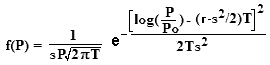
>Where r and s are Mean Return and Standard Deviation (or volatility), right?
Yes. That means we'd look at the historical performance of the stock, pick these two numbers, assume that the distribution of returns is lognormal and ...
>Can't we just look at the historical percformance and use that?
Good idea. Here's what we'll do:
- We'll set some stock price goal, say P1.
- We'll download the daily returns over the past few years, say 1000 returns and look at the current stock price, say P0.
- We'll pick some number of days, say N days.
- We'll pick N daily returns at random (from the 1000 that we downloaded).
- We'll apply these to the current stock price to generate N days of stock evolution.
- We'll see if the stock price, P, has achieved our goal. That is, we see if P > P1 after N days.
- We'll repeat steps 4 to 6 a jillion times (a la Monte Carlo) and determine the percentage of times that our goal was achieved.
>And that gives us our probability?
Well, if we repeat steps 4 to 6 a thousand times and we achieve our goal 330 times, we'd say the probability is 33%.
>Exactly?
No, of course not. We can't know the future! It's an estimate.
>You could also use this!
Very funny. Anyway, if we do it the way we're suggesting, we don't assume a constant Mean Return or Standard Deviation or return distribution.
>Aren't you making any assumptions?
Yes, of course.
We're assuming the future is similar to the recent past; that we can estimate the future by rearranging returns from the past, that ...
>Okay! I willing to give it a try. Do we have a spreadsheet?
Yes. It looks like this:

Click on the picture to download the spreadsheet
We stick our Price Goal into cell O5 (example: $29.50)
and indicate the number of Monte Carlo Iterations in cell N5 (example: 5000) and ...
>And the number of days in cell O7?
Well, the spreadsheet performs the above ritual for a range of days, from N = 10 to N = 100 in Increments of 5
(in the spreadsheet example).
>You forgot to download the data.

That's done over by cells B3-B4 where you enter the Date and Yahoo Stock Symbol and click
a Download button.
After downloading, you can play with the data by changing the range of days or the Price Goal ... each time clicking the Calculate button.
After you click the Calculate Probability you may have to go for a coffee if you've chosen a huge range of days and/or a huge number of MC simulations.
>Why do you call the spreadsheet gVAR?
It's just good ol' VAR. 
>So the "g" stands for good?
What else? 
