 (below) to get a bit more detail.
(below) to get a bit more detail.
a Web Page

|
 (below) to get a bit more detail.
(below) to get a bit more detail.
a Web Page

|
| <HTML> <HEAD> <TITLE>Pietro's Home Page </TITLE> </HEAD> <BODY TEXT="blue" BGCOLOR="cyan"> <H1>My Home Page</H1> |
|
</BODY> </HTML> |
Text Stuff
 |
a new line |
||
a new paragraph |
||
| Not this<BR><CENTER>but THIS | Not this |
|
your browser won't strip away!$#@%& |
||
PREformatting doesn't discard the spaces:DOW 12345 |
||
| To get indented stuff: <BLOCKQUOTE> Indented stuff, line 1 <BR>line 2 ... |
To get indented stuff:Indented stuff, line 1 |
|
<LI> First <LI> Second <LI> Third |
|
</OL> |
<LI> First <LI> Second <LI> Third |
|
</UL> |
<DT> First <DD> Indented stuff <DT> Second <DD> More stuff ... |
Start:
|
</DL> |
Links & Graphics
 |
... in a "new" browser window |
||
 |
||
<IMG SRC="URL" WIDTH="100" HEIGHT="30"> |
||
<A HREF="URL-1"> <IMG SRC="URL-2"> |
 |
|
where the "http://www" bumpf refers to an internet site that has the animated graphic (in this case, MY site) |
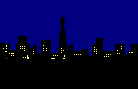 |
|
 run yer cursor over the graphic run yer cursor over the graphic |
||
Click a Map
 |
|
<MAP NAME="test_map"> <AREA SHAPE="RECT" COORDS="60,60,120,120" HREF="NEWTON.htm"> <AREA SHAPE="RECT" COORDS="150,180,180,200" HREF="EULER.htm"> etc. etc. </MAP> <IMG SRC="test_map.gif" USEMAP="#test_map"> |
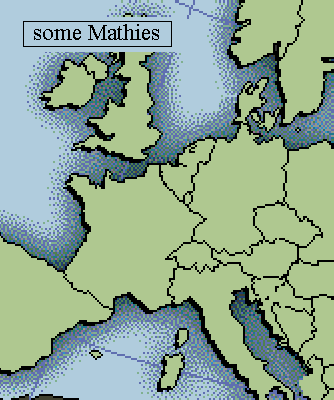 |
Tables 'n Such
 |
| <TABLE BORDER="5" BGCOLOR="cyan" CELLSPACING="3" CELLPADDING="3"> <TR> <TD>first row</TD> <TD>second cell</TD> </TR> <TR> <TD>second row</TD> <TD>next cell</TD> |
|
</TR> </TABLE> | ||||
| If you have a nice picture (?) called lady.gif <TABLE BORDER="5" BACKGROUND="lady.gif" CELLSPACING="3" CELLPADDING="3"> etc. etc. |
|
</TR> </TABLE> | ||||
| ... and don't forget:
<TABLE WIDTH="25%" BORDER="1" |
|
</TR> </TABLE> | ||||
| ... or maybe:
<TABLE WIDTH="100" HEIGHT="50" BORDER="1" |
|
</TR> </TABLE> |
Colours
 |
COLOR="yellow" COLOR="green" COLOR="cyan" COLOR="blue" COLOR="magenta" COLOR="gray" etc. etc. and COLOR="#000000" to COLOR="#FFFFFF" |
|
BGCOLOR="..." within the BODY or TABLE HTML tags or for text, with FONT COLOR="..." and click here for a more complete list |
Frames
 |
|
We want to divide the screen into two "frames", the top displaying the
file Top.htm, the bottom displaying Bottom.htm. They are given names (NAME="TOP" and NAME="BOTTOM", why not?) so that we may introduce clickable Links to "magic markers" in these TARGETs. Although our file Top.htm may be anything, we'll fill it with the <A HREF="URL#Name_of_Marker"> type of links (see Links & Graphics, above) which will link to "marked" locations on the other file, namely Bottom.htm.
You see, we'll
stick all kinds of "markers" (like
<A NAME="HERE"></A>
and <A NAME="THERE"></A> etc.) into the Bottom.htm
file so we can link-jump to these "marked" locations by including in
Top.htm, bumpf like and <A HREF="Bottom.htm#THERE" TARGET="BOTTOM">click to go There</A> Neat, eh what? You'll notice that that's exactly what I've done to get the "menu" the Beginning Text Stuff Links & Graphics Tables 'n Such Colours Frames the End in the upper frame which is now displaying a file called HTML_Praxis_menu.htm which has all these links to "marked" locations in the bottom file which is called HTML_Praxis_4.htm ... but you should really load the file HTML_Praxis_menu.htm (only the menu will be displayed) then do a View/Source to see the HTML bumpf in living color ... uh, colour. |
|
<HTML> <HEAD> <TITLE>HTML Overview</TITLE> </HEAD> <FRAMESET ROWS="50,*" BORDER=0 FRAMEBORDER=NO> <FRAME SRC="Top.htm" NAME="TOP" SCROLLING=NO> <FRAME SRC="Bottom.htm" NAME="BOTTOM">
</FRAMESET> |
<A HREF="Bottom.htm#HERE" TARGET="BOTTOM">click to go Here</A> <A HREF="Bottom.htm#THERE" TARGET="BOTTOM">click to go There</A> which appears as: click to go Here click to go There |
... Bits 'n Pieces of HTML stuff <A NAME="HERE"></A> more Bits of HTML stuff <A NAME="THERE"></A> more Pieces of stuff ... |
|
In case y'ain't noticed, it's the stuff
in BOLD (above) that y'all kin change ... but don't go changin' COLOR to COLOUR 'r </HEAD> to <FEET>. |

P.S. For additional tips on HTML, take a look at HTML Goodies!
